1. buka photosop, buat lembar kerja baru 800 x 600 px, pilih menu filter > texture > grain atur seperti pada gambar
2. Pilih menu filter > artistic > neon glow atur seperti ini
3. pilih menu filter > stylize > glowing edges atur seperti ini
4. pilih menu layer > new adjustment layer > hue saturation atur seperti berikut
5. pilih menu filter > blur > motion blur atur seperti ini
selesai sob silakan di coba :D
2. Pilih menu filter > artistic > neon glow atur seperti ini
3. pilih menu filter > stylize > glowing edges atur seperti ini
4. pilih menu layer > new adjustment layer > hue saturation atur seperti berikut
5. pilih menu filter > blur > motion blur atur seperti ini
selesai sob silakan di coba :D
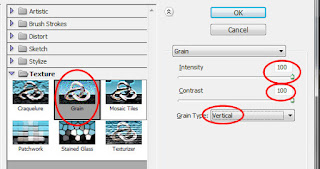
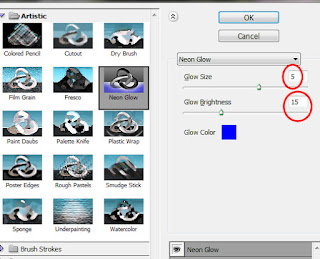
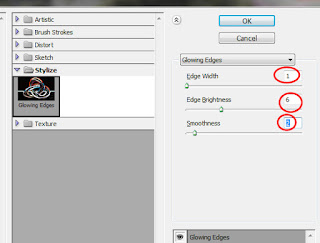
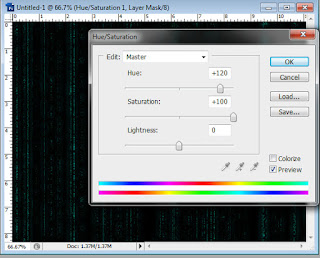
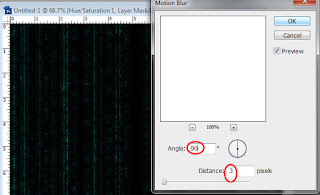

Comments
Post a Comment